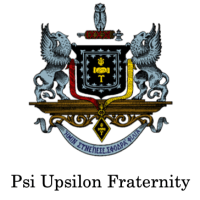Tips for using PsiU.org and PsiUArchives.org
• Use unique, specific terms
To reduce the number of pages returned, use unique terms that are specific to the subject you are researching.
• Search twice
Searching PsiUArchives.org will bring up all the publications that contain your search. Search AGAIN once you’ve opened the PDF onscreen to find all the instances of your query in the reference material
• Use the minus operator (-) to narrow the search
Terms with multiple meanings can return a lot of unwanted results. The rarely used but powerful minus operator, equivalent to a Boolean NOT, can remove many unwanted results. For example, when searching for the insect caterpillar, references to the company Caterpillar, Inc. will also be returned. Use Caterpillar -Inc to exclude references to the company or Caterpillar -Inc -Cat to further refine the search.
• Use quotation marks for exact phrases
I often remember parts of phrases I have seen on a Web page or part of a quotation I want to track down. Using quotation marks around a phrase will return only those exact words in that order. It’s one of the best ways to limit the pages returned. Example: “Be nice to nerds”.Of course, you must have the phrase exactly right — and if your memory is as good as mine, that can be problematic.
• Don’t use common words and punctuation
Common terms like a and the are called stop words and are usually ig-nored. Punctuation is also typically ignored. But there are exceptions. Common words and punctuation marks should be used when searching for a specific phrase inside quotes. There are cases when common words like the are significant. For instance, Raven and The Raven return entirely different results.
• Capitalization
Most search engines do not distinguish between uppercase and lowercase, even within quotation marks. The following are all equivalent:
- technology
- Technology
- TECHNOLOGY
- “technology”
- “Technology”
• Drop the suffixes
It’s usually best to enter the base word so that you don’t exclude relevant pages. For example, bird and not birds, walk and not walked. One exception is if you are looking for sites that focus on the act of walking, enter the whole term walking.
• Custom operators make your searches more effective
There are several other less well known ways to limit the number of results returned and reduce your search time:
• The plus operator (+): As mentioned above, stop words are typ-ically ignored by the search engine. The plus operator tells the search engine to include those words in the result set. Exam-ple: tall +and short will return results that include the word and.
• The tilde operator (~): Include a tilde in front of a word to return results that include synonyms. The tilde operator does not work well for all terms and sometimes not at all. A search for ~CSS includes the synonym style and returns fashion related style pages –not exactly what someone searching for CSS wants. Examples: ~HTML to get results for HTML with syno-nyms; ~HTML -HTML to get synonyms only for HTML.
• The wildcard operator (*): Google calls it the fill in the blank operator. For example, amusement * will return pages with amusement and any other term(s) the Google search en-gine deems relevant. You can’t use wildcards for parts of words. So for example, amusement p* is invalid.
• The OR operator (OR) or (|): Use this operator to return results with either of two terms. For example happy joy will return pages with both happy and joy, while happy | joy will return pages with either happy or joy.
• Numeric ranges: You can refine searches that use numeric terms by returning a specific range, but you must supply the unit of measurement. Examples: Windows XP 2003..2005, PC $700 $800.
• Site search: Many Web sites have their own site search feature, but you may find that Google site search will return more pages. When doing research, it’s best to go directly to the source, and site search is a great way to do that. Example: site:www.intel.com rapid storage technology.